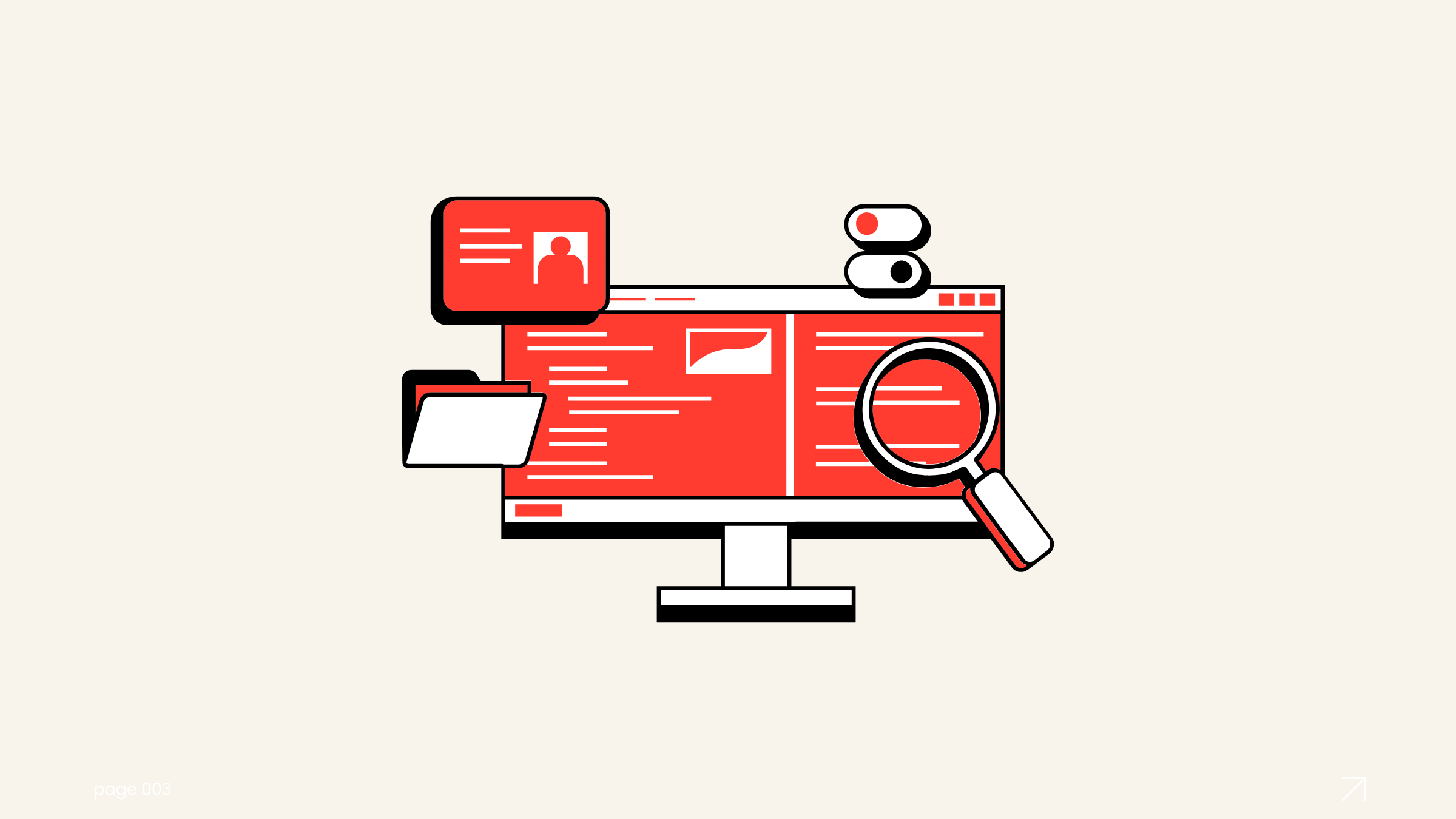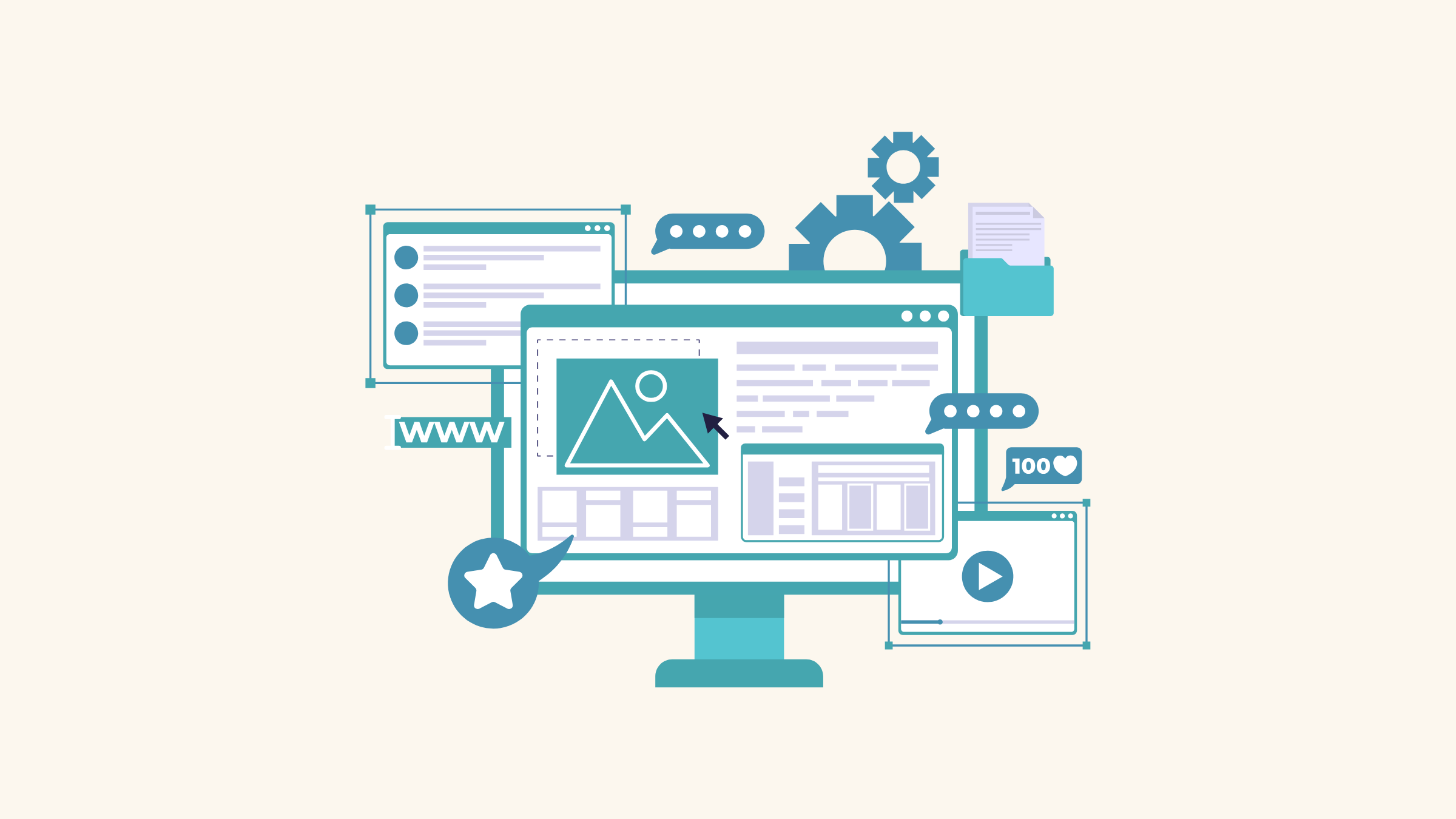In 2024, the global print-on-demand (POD) market reached $8.93 billion and is projected to exceed $57.49 billion by 2033, driven by a 23.3% compound annual growth rate. Fueled by the expansion of social media creators and niche subcultures, POD has become a high-potential segment in the e-commerce industry. Most sellers begin with accessible, high-margin items such as T-shirts, hoodies, mugs, tote bags, and accessories. Yet, continued reliance on third-party marketplaces often constrains brand control and design flexibility.
To overcome these limitations, many sellers are shifting to brand websites, thus handling over pricing, branding, and customer experience. However, a POD website introduces a new layer of financial and technical complexity. This article outlines the major cost components and offers a side-by-side comparison of two mainstream platforms—Shoplazza and WordPress with WooCommerce—to help sellers choose the model that best fits their operational capacity and go-to-market strategy.
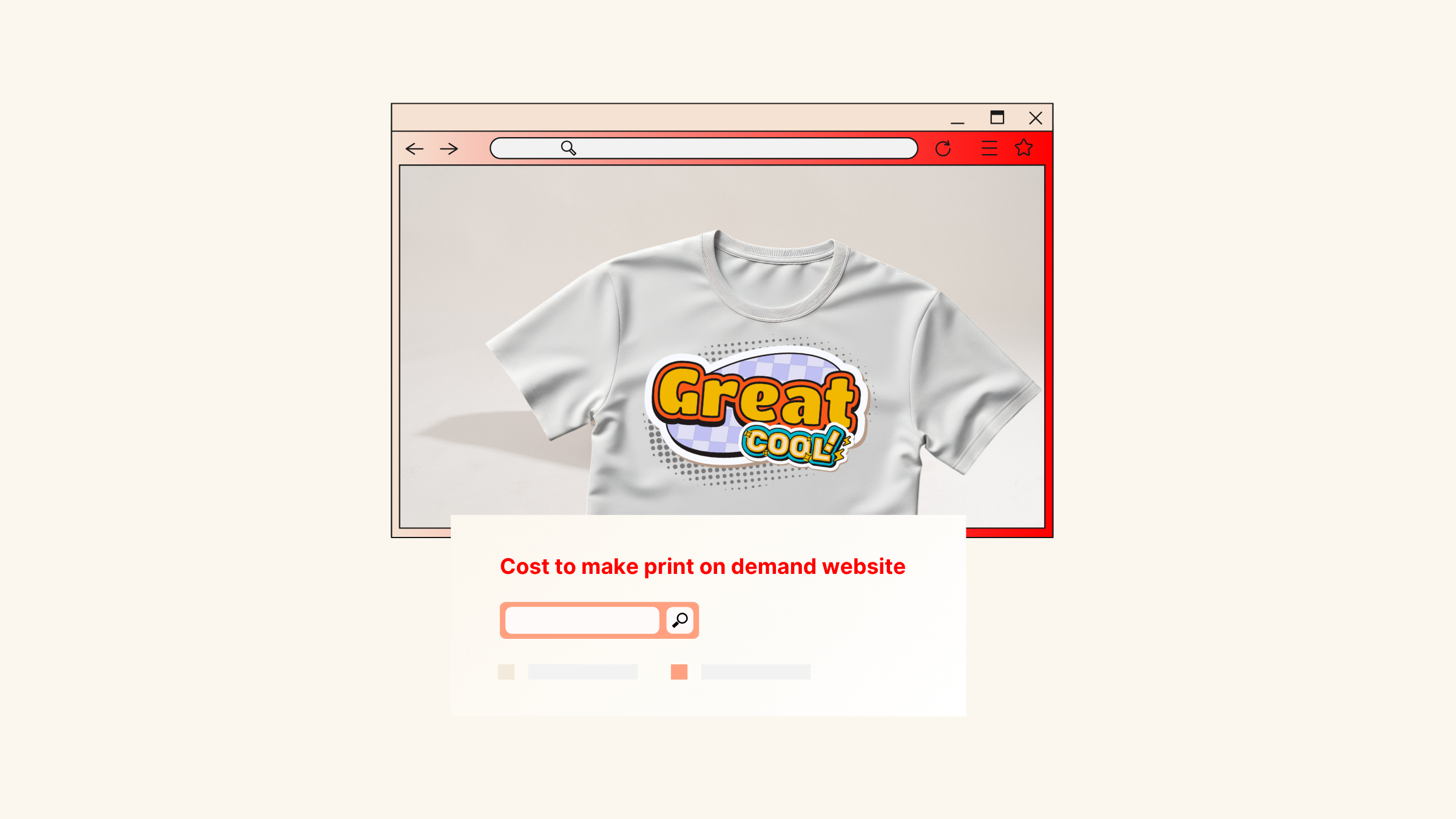
POD website cost overview
Before you make a print-on-demand website by yourself, it’s important to understand the core costs involved. Whether you're looking for a fast, beginner-friendly setup or planning a fully customized brand site, the platform you choose—SaaS like Shoplazza or open-source like WordPress + WooCommerce—will significantly impact your budget. Here's a concise breakdown of their annual cost structures.
| Cost Item | Shoplazza (All-in-one SaaS) | WordPress + WooCommerce (Self-host) |
| Platform Subscription | $29.25 × 12 = $351/year | 0 |
| Transaction Fees | 2% | 0 |
| Domain | ~$15/year | ~$15/year |
| Hosting Server | Included | ~$215.88/year |
| POD Plugin | $228/year (CustoMeow) | ~$299.88/year (Printful) |
| Extra Plugins | $0 | ~$168+/year(Product Options, Search Tool) |
| Theme | Free (included) | $2–$200/year (optional) |
| Design Outsourcing | $0 | $270–$1,400 (optional, one-time) |
| Estimated Annual Total | $594/year | $698.76 – $1,000+/year |
As you can see, in terms of setup cost:
-
Shoplazza’s base annual expense is approximately $594, or $49.50 per month, covering subscription, domain, and essential POD plugin fees.
-
By contrast, WordPress starts at around $698.76 per year ($58.23/month) and often exceeds $1,000 annually ($83.33/month) once premium themes, outsourced design, and additional plugins are factored in.
Their time investment differs even more:
-
Shoplazza’s integrated system allows most sellers to launch within two weeks, with maintenance and updates handled by the platform.
-
WordPress users, especially beginners, typically require six weeks or more due to setup complexity, plugin conflicts, and technical troubleshooting.
For sellers aiming to launch quickly and capture early market share, this time savings can be a decisive advantage.
Next, we’ll break down the core costs—domain, hosting, platform, and POD plugins—to give you a clearer picture of where your budget goes.
Domain registration costs
A domain is your website’s unique address online, essential for brand recognition and direct access. Pricing varies based on the domain extension (e.g., .com, .net, .shop), name availability, and the registrar’s pricing model. On average, expect to pay $2 to $40 per year, depending on the provider and domain type.
Hosting costs
A server is where your website’s data is stored and accessed online. If you have no technical background, you can skip this step entirely by choosing a SaaS platform like Shoplazza, which includes hosting by default. Once your domain is connected, your site is ready to launch, no separate hosting purchase or configuration needed.
However, if you plan to build your POD website using an open-source system like WordPress + WooCommerce, you’ll need to buy hosting separately. Costs vary by server type and configuration:
-
Shared Hosting: $7–$28/year. Low cost, basic performance; best for small, low-traffic sites.
-
VPS Hosting: $28–$70/year. Dedicated resources in a virtual environment; good for growing sites.
-
Dedicated Server: From $140/year. High performance, full control; ideal for large, high-traffic stores.
-
Cloud Hosting (e.g., Alibaba Cloud ECS): $9.5–$28/year. Scalable, flexible plans; often bundled with CDN, traffic, or object storage.
-
Managed WooCommerce Hosting: Optimized for WordPress/WooCommerce. Options include:
-
Cloudways: from $14/month
-
Hostinger: from $3.79/month
-
IONOS: from $16/month
-
SiteGround: $2.99/month (first year), renews at $17.99/month
-
Choosing the right hosting depends on your technical skill, site complexity, and expected traffic.
POD plugin costs
POD (print-on-demand) plugins typically range from $0 to $30/month, and often include features for product design, ordering, production, and fulfillment—significantly lowering the barrier to entry for sellers. Below, we highlight popular POD plugins on both Shoplazza and WordPress + WooCommerce to help you choose the right fit.
| Platform | Plugin Name | Price Range | Additional Notes |
| Shoplazza | Ymq | $7.90 – $18.90/mo | No additional transaction fees |
| CustoMeow | $0 – $19/mo | Transaction fees apply | |
| Customily | $49/month | Transaction fees apply | |
| Customall | $19 – $549/mo | Transaction fees apply | |
| WooCommerce | Printify | $0 – $29/mo | Free plan available; premium features require upgrade |
| Printful | $0 – $24.99/mo | Additional charges for product costs, shipping, and optional services (e.g., label printing: $0.99–$2.49/label; embroidery digitization: $2.95–$6.50/design; premium images: $1/image) |
When it comes to choosing a POD plugin, each platform offers distinct advantages. On Shoplazza, CustoMeow is a popular entry-level option with a free starting plan. It provides essential customization features and is ideal for new sellers looking to launch quickly and test product ideas.
On WordPress, the standout plugin is Printful, known for its robust design tools and built-in global fulfillment network. Sellers can create and sync products directly from the dashboard, with Printful handling printing and shipping automatically.
Notably, Customily on Shoplazza offers similar fulfillment power with broader reach. It integrates with over 50 POD providers, including Printful, Printify, and Gelato, and automates the entire production workflow by routing print-ready files to the appropriate supplier. This makes it a strong choice for sellers with large catalogs, high SKU counts, and significant order volume seeking operational efficiency at scale.
What to look for in a POD plugin?
A well-rounded print-on-demand website should include key features that streamline the customization and fulfillment process. When choosing a POD plugin, make sure it supports the following:
-
Product type selection offers a variety of customizable items like T-shirts, mugs, and pillows.
-
Online design tools let users upload images, add text, and change colors or materials.
-
Dynamic pricing automatically adjusts costs based on print type, size, or embroidery.
-
Order sync and fulfillment automate sending orders to production partners.
-
Order tracking automation provides real-time shipping updates.
-
Multi-language and multi-currency support enables global sales and shipping.

Platform cost comparison: Shoplazza vs WordPress
Budget is a key factor when choosing a POD website solution. SaaS platforms and open-source setups differ significantly in cost structure—not only in initial investment but also in ongoing maintenance, labor, and plugin expenses. Below is a comparison of Shoplazza and WordPress (with WooCommerce) highlighting their cost differences and target user groups to help you select the best fit for your needs.
| Platform | Cost (Platform Fee + Commission) | Target Users / Use Cases | |
| Shoplazza | From $29.25/month (annual pay) From $39/month (monthly pay) |
Commission 0.5%–2% | Beginners without coding skills who need seamless TikTok and Instagram integration for marketing and sales. |
| WordPress | Free platform, but requires purchasing domain and hosting, around ~$230.88/year Plugins: $168/year (there should be) Premium themes: $2–$200/year (optional) Outsourced design: $270–$1,400 (optional, one-time) |
Technically skilled users or teams needing full customization and control over website functions. | |
Shoplazza
Shoplazza offers the easiest path for POD sellers through its SaaS platform. No coding is required and backend operations are straightforward. Customer support is readily available, making it accessible for beginners.
The platform offers free website design templates that can be applied with a single click to launch your site quickly. For enhanced customization, its built-in Page Builder drag-and-drop editor lets you add images, videos, text, buttons, and more—features that WooCommerce often charges extra for, like image sliders, come free here.
After setup, you can instantly connect your store to TikTok marketing, syncing your custom products to TikTok Shop and directing followers back to your site for personalized orders. This seamless integration streamlines marketing and sales effectively.
In practice, new sellers typically upload sample products, choose a preferred theme, install POD plugins, and configure options, completing setup in about two weeks. The intuitive, visual process minimizes build time and reduces trial-and-error, with Chinese customer support ready to assist when needed.

WordPress (WooCommerce)
WordPress is a leading global content management system that, combined with the free, open-source WooCommerce plugin, can theoretically launch a standalone store at minimal upfront cost, offering exceptional flexibility and control.
However, building and running a complete e-commerce site entails various expenses:
-
Themes: Free options exist, while premium themes range from $2 to $200 per year.
-
Design: Self-building is free, but hiring a professional designer for custom development typically costs $270–$1,400 one-time, with additional fees for ongoing tweaks.
-
Plugins: Beyond POD plugins, essential add-ons like Smart Search & Product Filter ($99/year), Product Options and Addons ($69/year), image sliders ($49/year), and conversion tracking ($99/year) are often necessary—features included free in platforms like Shoplazza.

Although WordPress itself is free, it is not an e-commerce platform out of the box. To enable e-commerce functions, WooCommerce must be installed, along with dozens of additional plugins to handle payments, logistics, POD integration, SEO optimization, and more. Users must research plugin compatibility, troubleshoot conflicts, and manually configure each component, with little automation to streamline the process from zero to launch.
There are numerous tutorials online, typically ranging from 2 to 9 hours just to cover the basics. In reality, most beginners take 6 to 11 weeks to build a fully operational e-commerce store:
-
1–2 weeks to learn WooCommerce operations, plan layouts, and select plugins;
-
2–4 weeks to set brand colors, fonts, design banners, navigation, product listings, and adapt for mobile;
-
1–2 weeks to manually enter product details one by one, as WooCommerce lacks bulk upload and editing by default;
-
1–2 weeks to repeatedly test site speed, checkout flow, payment systems, user accounts, and security, followed by optimizations;
-
1 week for domain setup, SSL configuration, launch testing, and ongoing monitoring post-launch.
Even in smooth scenarios, the fastest setup for a beginner is about 6 weeks, with more complex sites often exceeding 11 weeks. This excludes ongoing maintenance like updates, theme upgrades, and plugin conflicts.
In contrast, Shoplazza is a purpose-built e-commerce SaaS platform that suits small to medium POD sellers seeking quick market entry and business scaling with far less technical hassle.
How to choose the right platform: Shoplazza vs WordPress
There’s no one-size-fits-all answer. The right platform depends on your skills and business goals.
If you have a technical background, enjoy tinkering with plugins, and have time to troubleshoot and customize, WordPress + WooCommerce offers maximum flexibility. It's open-source, backed by an active community, and ideal for sellers who need full control over their store's structure and features.
On the other hand, if you're looking for a faster, simpler, and more affordable way to launch, Shoplazza is a better fit. It’s a SaaS platform that requires no coding or server setup, comes with built-in marketing tools and analytics, and lets you get from setup to sales in one streamlined process. If you can use Shoplazza, you’re already equipped to start your cross-border DTC journey.
Create your POD Website Now
To choose the right POD platform, weigh cost, technical complexity, and operational efficiency. Shoplazza offers a streamlined solution with low cost, high integration, and ease of use. While WordPress allows for more customization, it comes with higher setup and maintenance demands. For a faster, simpler way to launch and manage a cross-border POD store, Shoplazza is the more practical choice.