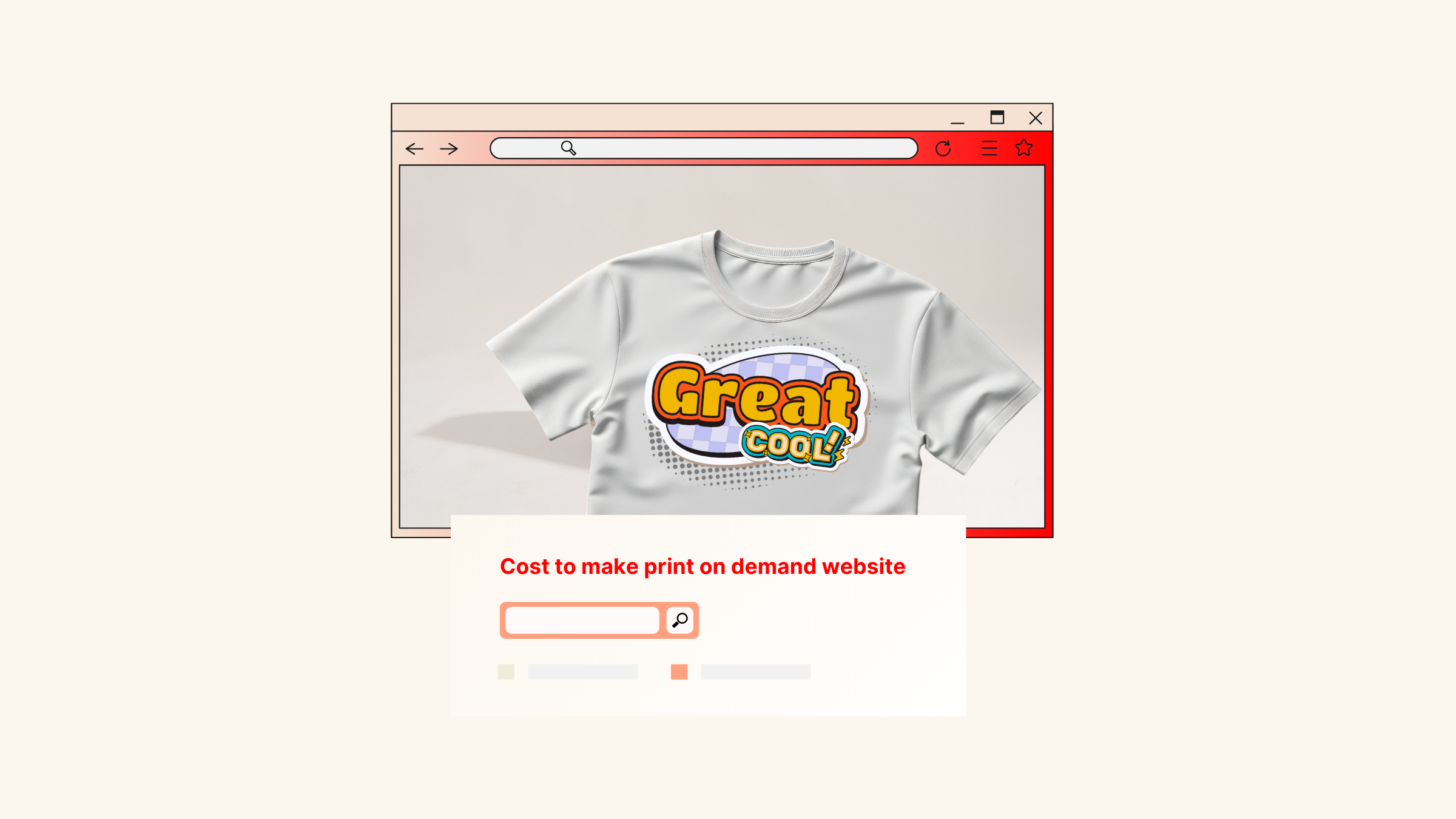You know the power of visuals. Your e-commerce store likely uses lots of images, and that's smart! People are visual; content with images gets 94% more views. You want to grab attention and keep customers hooked, so images are key.
But here's the catch: just adding images isn't enough. Are those stunning visuals working for your store or against it?
Imagine clicking on an online shop where images take forever to load or appear blurry. Frustrating, right? You probably click away. That's a lost sale, and it's the direct consequence of neglecting image SEO.
Here's the painful truth:
-
Slow-loading, blurry images kill sales. Customers won't wait.
-
Poor image optimization tanks your search ranking. Google won't show slow sites.
-
You're missing out on free traffic. Optimized images get found more easily.

For your customers, fast, clear images mean a smooth, enjoyable shopping experience. For you, the seller, proper image SEO keeps visitors engaged, boosts your store's visibility in search results, and ultimately, drives more traffic and sales.
This guide is for you, the small to medium-sized e-commerce seller who isn't a tech expert. We'll show you how to optimize your images simply and efficiently, making your online store more competitive with zero technical hassle!
What is image SEO?
Image SEO is the strategic process of optimizing the images on your website to boost their visibility and rankings in search engines.
It involves strategically tweaking image file names, alt text, and sizes to make them more discoverable by search engines and to enhance their appearance in Google Images and regular search results (SERPs). This means your products could potentially show up in Google’s Image Pack or as smaller thumbnail versions right next to your store's link in organic search listings, giving you extra exposure.
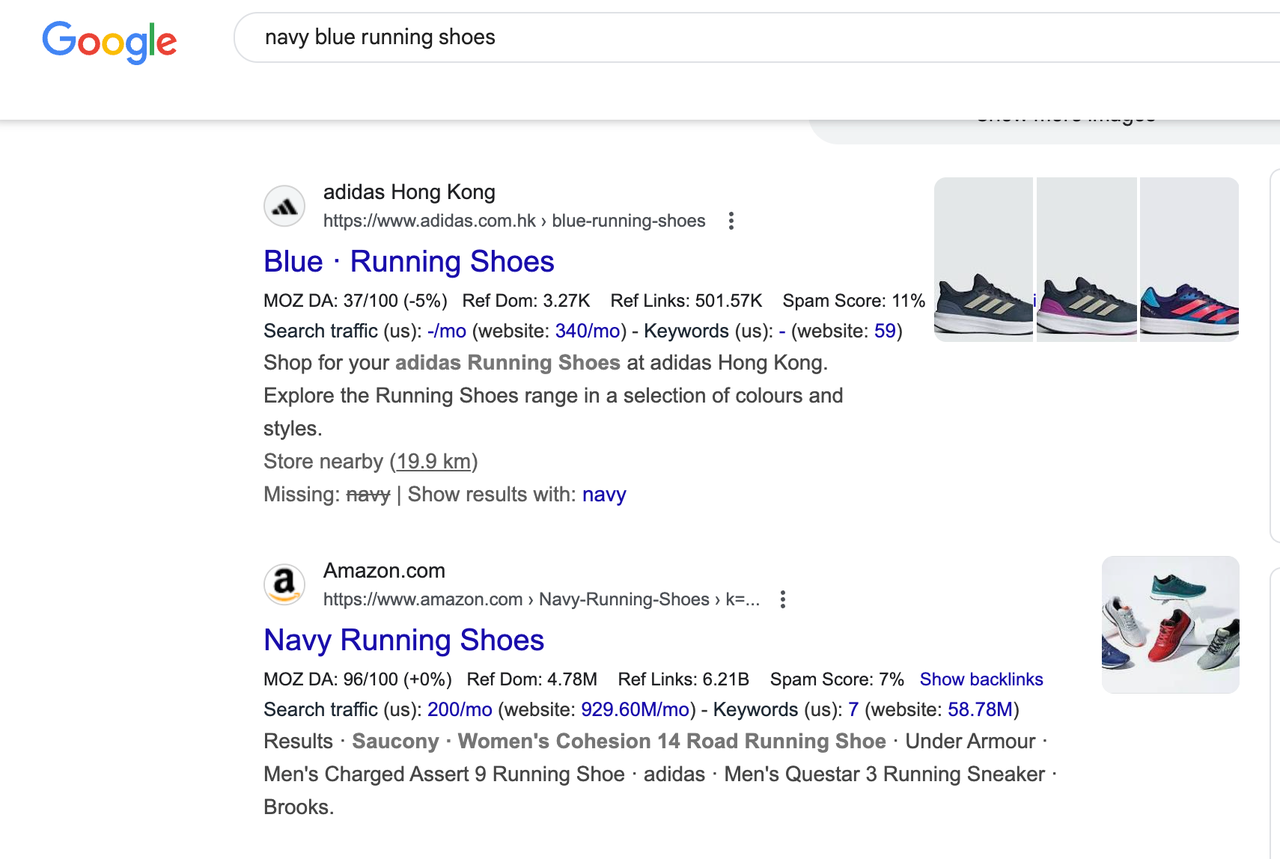
There are plenty of significant benefits to fully optimizing your images:
Improved Dwell Times: When your product pages and blog content feature engaging, high-quality images, users are more likely to spend longer exploring your site. This means customers consume more of your content and stay on your pages for extended periods. Longer "dwell times" are a strong positive signal to search engines, which can favorably impact your overall SEO.
Enhanced Accessibility: Alt text (alternative text) is a crucial component of image SEO. It's descriptive text added to images that serves two main purposes:
- For Search Engines: It provides extra information to search engines, making it easier for them to understand the content and context of your images. If an image can't be displayed, the alt text will appear in its place.
- For Users with Disabilities: Crucially, including alt text improves page accessibility for users who rely on screen readers. These software applications or hardware devices convert digital text into synthesized speech or braille output, allowing users who are unable to see images to still understand their content. This isn't just a helpful feature for these users – it's also a significant boost for your image SEO.
Better User Experience (UX): Optimized images that load quickly and display seamlessly contribute to an excellent user experience. This means you avoid frustrating scenarios where oversized images hog the screen or block other important elements on your page. Poorly optimized, bulky, or incorrectly formatted images can greatly increase your page's loading times. This doesn't just create a negative experience for your customers; it can also directly impact your search rankings. By diligently optimizing your images, you ensure faster page loading times and significantly enhance your site's overall user experience.
How to optimize your website images for SEO
You don't need to be a coding guru to implement effective SEO image optimization. Here are practical, easy-to-follow steps to get your images in top shape:
1. Give your images simple, descriptive names

Think of image naming as giving your photos a clear label for search engines. A good name helps Google understand what your image is about and increases the chances of it appearing in search results.
Imagine you sell men's sports shoes. How would a customer search for them on Google? They might type: "men's blue running shoes 2025 new."
Your image filenames should be a "puzzle piece" that fits these search queries.
✅ Example: men-blue-waterproof-sports-shoes-2025.jpg
men: Targets the "men's" audience.blue: Matches the color.waterproof: Highlights a key feature.sports-shoes: Defines the product category.2025: Indicates the year (for new arrivals).
Key Naming Principle: Use keywords-descriptive-features.format for clear, concise, and search-engine-friendly names.
Common Naming Mistakes to Avoid:
❌ Generic Names: product123.jpg
✅ Better: blue-running-shoes-with-lace.jpg
Why: These names tell search engines nothing. Include keywords like product type, color, and features.
❌ Keyword Stuffing: blue-sports-shoes-best-selling-top-rated.jpg
✅ Better: blue-lightweight-sports-shoes.jpg
Why: Overstuffing keywords can look spammy to search engines. Keep it simple and relevant.
Remember: Every filename is an opportunity for your image optimization for SEO to shine and bring in organic traffic!
2. Craft engaging alt text

Alt text is your image's "digital ID card." It serves several vital purposes:
-
Accessibility: If an image fails to load, alt text appears in its place (e.g., "2025 Men's Waterproof Blue Sports Shoes image could not be loaded"). It's also read aloud by screen readers for visually impaired users.
-
Search Engines: For Google and other search engines, alt text is a crucial clue to understanding what your image shows. For e-commerce, well-written alt text directly boosts your product's chances of appearing in Google Search (including image search).
This is a cornerstone of how to SEO optimize images. Make sure every product image on your website has meaningful Alt text.
Golden Rules for Writing Alt Text:
I. Be Concise and Precise:
II. Naturally Include Keywords, Avoid Stuffing:
Include your core product keywords (category, color, function). Think about how customers search.
Example: For "anti-slip women's hiking boots," your alt text could be: "Women's dark green anti-slip hiking boots outdoor scene." This covers "women's + dark green + anti-slip + hiking boots."
❌ Bad: "Hiking boots women anti-slip waterproof durable breathable lightweight outdoor shoes" (This is keyword stuffing and can harm your image optimization for SEO).
-
Product/Key Images: Always add alt text, focusing on functional descriptions (e.g., "Stainless Steel Insulated Mug with Filter Diagram").
-
Decorative Images (dividers, background patterns): Leave alt text blank or use
alt="decorative pattern"to avoid cluttering your SEO search engine optimization images with irrelevant terms.
-
If your product has a unique model or serial number (e.g., "LX-2025"), include it (e.g., "Seiko WB-2025-02 Silver Steel Band Mechanical Watch close-up").
-
Highlight crucial details like "mesh breathable design" or "3D printed pattern" for better search matching.
[product_title] to automate the process, saving time and preventing manual errors.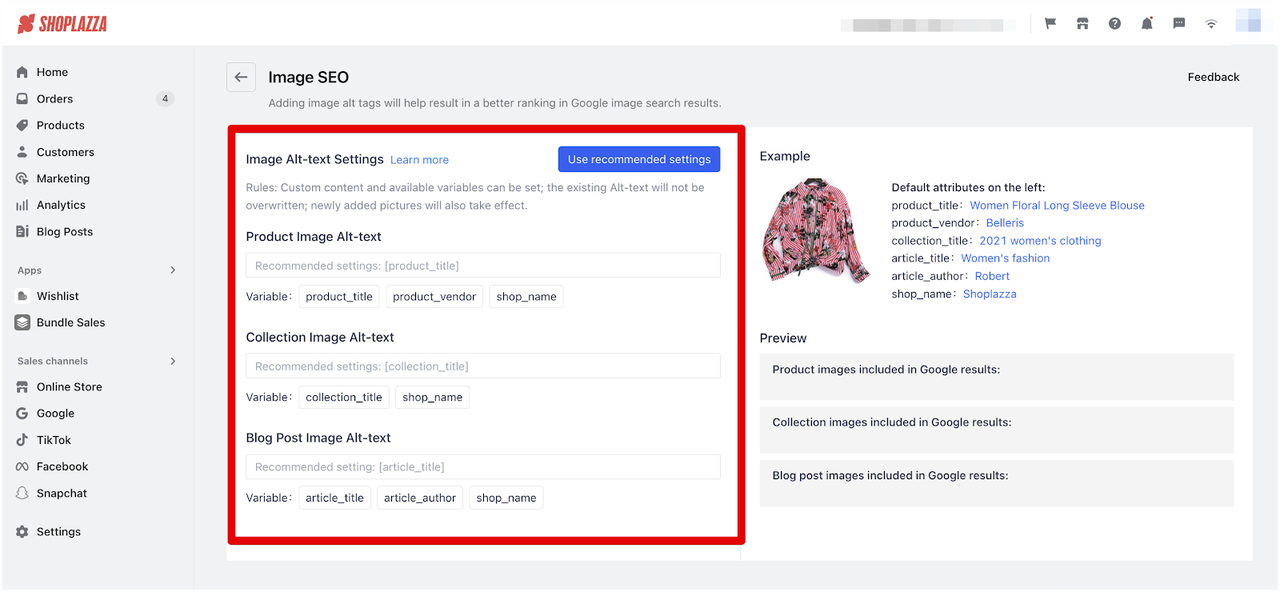
3. Choose smart image dimensions & multiple angles

Optimizing images for SEO isn't just about what's in the text; it's also about the image itself.
Matching Dimensions: If your website's main product image area is 800px wide, make sure your image is exactly 800px wide (e.g., 800x600px). Don't upload a massive 1920x1080px image that then gets scaled down. This larger file will slow down your page unnecessarily. Use simple image compression tools (like Squoosh or Photoshop) to resize. Aim for file sizes under 150KB while keeping crucial details clear. This also relates to finding the optimal image size for SEO.
Multiple Angles: High-quality, multi-angle images are key to selling products online. Show every detail: the fabric texture of a shirt, the intricate craftsmanship of jewelry, or the unique sole pattern of a shoe. This gives customers a complete understanding of your product, boosting their confidence and desire to buy.
- Main Image: A compelling 45° full-view shot or a 3D model that highlights the product's main features.
- Detail Shots: Close-ups of important features (e.g., a shoe's anti-slip sole, breathable mesh). Label these with specific alt text like "2025 Men's Blue Waterproof Sports Shoe sole anti-slip pattern close-up."
- Scenario Images: Show the product in use (e.g., someone wearing waterproof shoes in the rain) to build trust and demonstrate functionality.

To achieve optimal visual effects, Shoplazza has compiled recommended image sizes tailored to various theme templates. We advise adjusting your images to match the recommended dimensions for the popular card types in your specific theme.
4. Pick the right image format

The format you choose for your images significantly impacts both quality and loading speed. Different formats are best for different types of images.
Quick Guide to Image Formats:
| Format | Best For | When to Use It | Notes |
| WebP | Most common images, product photos, animations | Your top choice for e-commerce. Excellent balance of quality and small file size. Supported by most modern browsers. | Shoplazza automatically converts and optimizes for WebP! |
| JPEG | Photos with lots of colors, gradients | Still widely used if WebP isn't an option. | Good for photos, but WebP is generally better. Lossy compression means quality decreases with repeated saves. |
| PNG-24 | Images needing transparency, logos | High-quality graphics where transparency is essential. | Larger file sizes than WebP, but lossless. |
| PNG-8 | Simple logos, icons (limited colors) | Smaller file sizes than PNG-24, good for simple graphics. | Only supports 256 colors. |
| GIF | Simple animations, small icons | For small, basic animations or simple logos. | Limited to 256 colors, not for photos. |
| SVG | Logos, icons, simple graphics, illustrations | Vector format means it scales perfectly at any size without losing quality. | Not for photos. |
| AVIF | High-quality images (newer format) | Emerging format with excellent compression, but browser support is still limited. | Consider for future-proofing, but not universally supported yet. |
For online store owners, WebP is your go-to for image optimization for SEO! It offers superior compression without sacrificing quality for most images and is widely supported by modern browsers.
Good news for Shoplazza users: The platform automatically losslessly compresses your images into WebP format, boosting your page performance without any manual effort from you! For detailed upload requirements, please refer to: Material Center | File formats and size details
5. Leverage an image sitemap

An Image Sitemap is a special file (XML) that tells search engines like Google about all the images on your website. It lists their URLs, where they appear on your pages, and their titles or descriptions. This helps search engines find, crawl, and index your images more effectively, especially those embedded in tricky code.
You can either create a separate image sitemap file or add image tags to your existing sitemap file. Both work for Google.
For Shoplazza users, this step is handled automatically! The platform generates a sitemap that includes your image information and keeps it updated. This is a massive win for non-techy sellers, as it ensures all your product images, blog photos, and category visuals are easily found by search engines, leading to better image SEO optimization and more organic traffic.

6. Use a Content Delivery Network (CDN)

A Content Delivery Network (CDN) is like a global network of servers that stores copies of your website's static content, including your images. When a customer visits your site, the CDN delivers your images from the server closest to them. This drastically speeds up loading times and improves the overall user experience.
-
Faster Loading: Images load from a nearby server, reducing delays caused by geographical distance.
-
Real-time Compression: CDNs can even compress your images on the fly (e.g., converting to WebP) to further reduce file size during transfer.
-
Easy Updates: If you update a product image, you can quickly refresh the CDN's cache to ensure customers see the latest version.
Fantastic news for Shoplazza users: Your store's domain is automatically integrated with Cloudflare acceleration services. This means your images load faster and more reliably for international customers. Shoplazza's CDN technology ensures that your images are cached on servers closest to your visitors, leading to clearer, faster image access and ultimately boosting your conversion rates through superior image display.
Simple tools to help with image optimization SEO
Image compression tools:
-
TinyPNG: A free online tool that uses smart compression to reduce PNG and JPEG file sizes while keeping good quality.
-
ImageOptim: A free desktop tool for Mac users. It's great for batch processing and uses lossless compression.
Image format conversion tools:
-
Squoosh: A free online tool by Google. It's fantastic for converting formats, adjusting parameters, and seeing real-time previews.
-
CloudConvert: A powerful online converter that handles many file types, including image formats.
Website image performance testing tools:
These tools help you see exactly how well your image optimization in SEO is performing:
-
Google PageSpeed Insights: Just enter your website URL, and Google will analyze your site, pointing out issues like uncompressed images, oversized images, or not using WebP. It even suggests fixes and tools. This can help with seo image optimizer page speed.
-
GTmetrix: Provides a detailed "waterfall chart" to show you exactly which images are slowing down your page and why.
-
Pingdom: Tests your page load speed from various global locations, helping you identify regional image loading delays.
✅ Upgrade to Newer Themes: Shoplazza constantly updates its themes for better performance and image optimization SEO. Switching to an OS 3.0 theme is one of the easiest ways to get a faster, more optimized store. For more details on the new themes, check out the theme upgrade guide.

- Follow recommended image dimensions for your theme's cards.
- Avoid large GIF images; they eat up bandwidth.
- Use lightweight images for video covers to reduce initial loading pressure.
- Delete unused plugins or tracking codes that might slow things down.
- Limit custom CSS/JS, especially if it interferes with image rendering.
- Reduce pop-ups (ideally ≤ 1 at a time) to prevent them from blocking image loads.
For product collections with many items (e.g., > 50), consider disabling "scroll loading" and switching to paginated loading. This prevents your site from trying to load hundreds of images at once. (Find this in your backend: "Default Collection Details" → "Collection Page" → uncheck "Scroll Loading").

Shoplazza provides a comprehensive system for image optimization for SEO performance, from underlying technology to practical operations, offering a low-cost, high-efficiency solution for small and medium-sized merchants to enhance their e-commerce experience.
AI image optimization: Boost SEO & automate visuals

AI is revolutionizing how we handle images, making optimizing images for better SEO performance and e-commerce operations smarter and more efficient.
1. Automated smart image processing
AI, powered by deep learning, can handle complex image editing tasks that used to require human effort, perfect for managing your vast product image libraries:
Smart Background Removal: AI precisely cuts out your product (clothing, shoes, bags) from its background, cleans up edges, and saves you hours of manual editing. Tools like Canva's "Magic Erase" quickly remove backgrounds and automatically crop images to uniform sizes.
Batch Style Uniformity: With one click, AI can standardize your product images to a consistent look – whether it's crisp and realistic, minimalist, pure color, or an artistic filter – matching your brand's visual identity. Photoleap, for instance, assists with creative marketing, like adding a snowy background to a winter jacket or a beach filter to sandals.
2. Auto-generated content tags
AI's image recognition and natural language processing (NLP) capabilities are a game-changer for how to optimize your images for SEO:
-
More Search Traffic: AI can automatically generate precise alt text for your product images (e.g., "waterproof sports shoes men 2025 anti-slip durable"), directly improving your Google Image Search ranking.
-
Efficient Asset Management: AI can batch-tag your product images with categories (e.g., "Men's Apparel → Jackets → Windproof"), making it much easier for you to find and use assets, especially if you have many product lines.
[product_title] are invaluable here.3. Creative generation & customization
AI image generation technology helps e-commerce stores quickly create unique visual content, a huge benefit for small businesses with limited design resources:
-
Product Image Variations: Input "white T-shirt," and AI can generate various display images with different model poses, outfits, and scenes (e.g., standing, sitting, paired with jeans or a skirt), cutting down on photoshoot costs.
✅ Pixmaker is an AI tool specifically for e-commerce, helping you generate product images, model shots for different ethnicities, virtual try-ons, and product videos. It saves on shooting costs and provides royalty-free content.
-
Personalized Designs: Allow customers to upload photos, text, or sketches (like pet avatars or initials), and AI can integrate them into product designs (e.g., printed on a hoodie or shirt cuff), generating unique customized product images.
✅ Product Customizer features on platforms allow customers to customize items (text, images, colors, sizes) and see real-time previews before buying, perfect for personalized gifts, apparel, or home goods.

Conclusion
SEO image optimization is one of the most high-return, low-effort strategies for your e-commerce store. You don't need advanced technical skills. By focusing on smart image naming, writing descriptive alt text, choosing the right formats, and leveraging tools and platform features like those on Shoplazza, you can dramatically improve your page speed, user experience, and search engine rankings.
Start optimizing images for SEO today. It's a simple step that will make your online store stand out, attract more traffic, and lead to higher conversions! If you ever get stuck, remember that Shoplazza's official website offers plenty of resources and support to guide you.