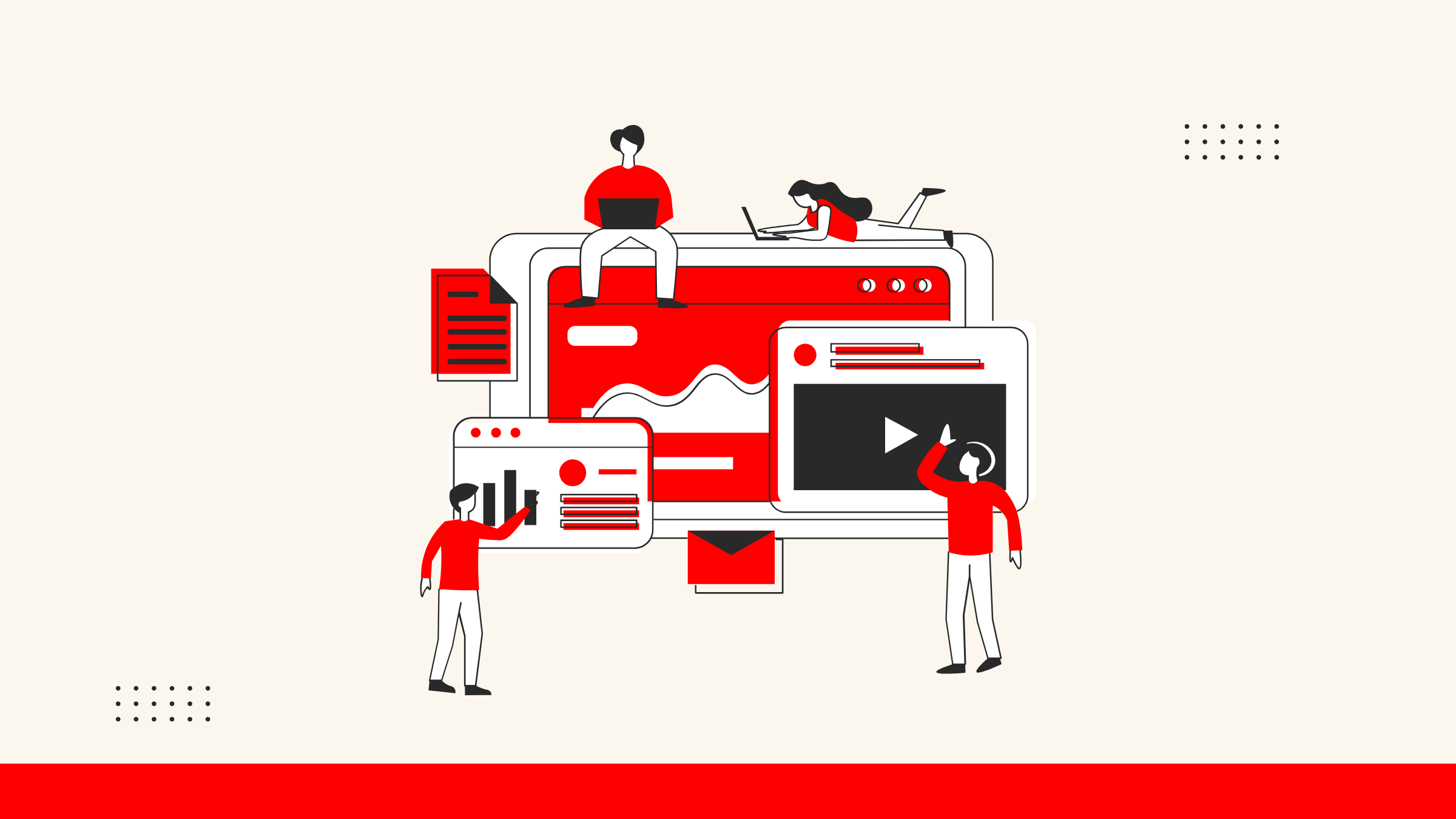If you're thinking about starting your own fashion brand online, one of the first questions you'll face is: how much does it cost to make a clothing website? The answer depends on the tools, design, and setup you choose. This guide walks you through every major cost, so you can make informed decisions and build a site that looks good and sells well without overspending.
.png?width=2400&height=1350&name=How%20much%20does%20it%20cost%20to%20make%20a%20clothing%20website%20(1).png)
Overall cost overview
When it comes to creating a clothing website, the overall budget will vary depending on the method of website creation. Before diving into specific costs, let’s first look at the general cost ranges of two common website-building approaches:
|
What to pay for
|
Low cost: Shoplazza
|
Mid-high cost: Wordpress
|
|
Subscription
|
$29.25 x 12 = $351/year
|
$0
|
|
Domain name
|
~$15/year
|
~$15/year
|
|
Server
|
$0
|
$278.56/year
|
|
Website theme
|
$0
|
$6.99 × 12 = $83.88/year
|
|
Plugins (optional)
|
$0
|
$0–$200+/year
|
|
Estimated total
|
$366/year
|
~$370 to $570+/year
|
As you can see, Shoplazza integrates everything you need, frontend design, backend systems, in-store analysis report, and sales tools, into one streamlined platform. This all-in-one setup eliminates the hassle of piecing together separate services, helping you save both time and money.
For newcomers with no development background, it’s a much simpler path. A fully functional store can be launched for around $366/year, or about $30.5/month, covering hosting, templates, and essential ecommerce features. Compared to open-source solutions, it saves roughly $4 to $204 annually, while drastically reducing setup time and technical overhead.
To make it clear, the breakdown below will guide you in allocating your budget strategically across all essential components.
Domain name cost
Your domain name is the face of your website. Pricing typically ranges from $2 to $30 per year, depending on the extension (e.g., .com, .store, .shop) and the domain registrar. Common platforms include Namecheap, SiteGround, and GoDaddy.
For example, the domain “galscloset” on GoDaddy may be priced as low as $0.01 for the first year, but the renewal rises to $21.99/year. As of July 9th, 2025 (for reference only—please check the latest price on the official site), a 3-year registration would cost about $43.99 in total. This kind of pricing structure is common, so it’s smart to review multi-year plans in advance to avoid unexpected renewal costs.

If your preferred name is already taken, consider adding keywords like “wear,” “style,” “fashion,” or “look” to retain brand identity while improving availability.
💡 Money-saving tip: You should choose annual billing over monthly. It’s more cost-effective. Also, check and adjust auto-renewal settings to avoid unexpected charges later.
Server cost
If you have no experience in clothing website development, you can skip server selection entirely by choosing a SaaS platform like Shoplazza. Once your domain is connected, the site is ready to go; no need to purchase servers, handle configurations, or worry about compliance filings. It’s fast, efficient, and beginner-friendly.
However, if you plan to build your online store on an open-source platform or require full control over the development environment, you'll need to purchase server hosting separately. Costs typically range from $20 to $1,400 per year, depending on the type and performance level.
-
Shared Hosting (Entry-Level): Ideal for basic needs, pricing falls between $20–$150/year. It’s budget-friendly but may have limited performance under high traffic.
-
Cloud Hosting (Flexible & Scalable): Better suited for content-heavy or high-traffic sites. Entry-level plans start at $150/year, with flexible upgrades for RAM, storage, and bandwidth as your business grows.
Cost for a clothing website builder
The tool you choose to build your site has a direct impact on how fast you can launch, how flexible your store is to manage, and how much you’ll end up spending long-term. SaaS platforms and open-source solutions each come with their own features, especially when it comes to ease of use, function access, and cost structure.
Here’s a clear breakdown to help you decide what fits your needs best:
| Ease of Use | Platform | Cost | Best For | |
| Easy | Shoplazza | From $29.5/month (annual plan) | Transaction fee: 0.2–2% | Beginners without coding or design skills, especially those who already have an Amazon store. Shoplazza lets you sync products for smooth multi-channel selling. |
| From $39/month (monthly plan) | ||||
| Moderate | WordPress | Free to use, but total cost for servers, templates, and essential plugins lands between $140–$500/year Optional design services: $270–$1,400 one-time |
Sellers with some technical know-how or teams that want full creative and functional control | |
💡 Money-saving tip: There's no need to chase advanced designs early on. You can keep pages clean and visually appealing, and focus on your product features and value propositions. No hurry, you may always expand design complexity later as your business grows.
Easy to start: SaaS website builders
When it comes to building a cross-border women’s fashion site, SaaS platforms are the most hassle-free option, and Shoplazza stands out as one of the best for beginners. It handles the heavy lifting so you don’t have to worry about coding, server setup, or complicated configurations. The admin panel is intuitive, and there’s customer support on hand when you need help.
Shoplazza is a solid go-to for first-time sellers. The drag-and-drop interface is beginner-friendly, even for those who’ve never touched a website builder before. It comes with 16 free themes and templates designed specifically for fashion stores—like Nova 2023, Hero, Eva, and Wind—that you can apply with a single click.

If you want more control, the built-in Page Builder lets you customize layouts by dragging in elements like images, buttons, videos, and text. No design skills required.
Payment setup is also straightforward. Shoplazza supports over 180 global payment methods, including PayPal and Stripe, and features smart retry tools to recover failed transactions. If your business is registered outside of China, you can even use Shoplazza Payment to avoid platform commission fees altogether, which adds up to serious savings over time.
Moderate difficulty: open-source platforms
If you’re looking for more customization without building everything from scratch, open-source platforms like WordPress, often paired with WooCommerce or Elementor Pro, offer a flexible alternative.
The upside is clear: you get total control over your site’s layout, features, and functionality. The trade-off? You’ll need to handle setup, updates, and troubleshooting on your own.
A DIY build typically costs between $140–$500 per year, which includes the domain, hosting, and essential plugins. If design matters and you’re not keen on doing it yourself, hiring a web designer is common. Market rates start at around $270 for basic setups and can go as high as $800–$1,400 for custom, professionally-designed pages. These are usually one-time costs, but any future changes or redesigns come with additional fees.
WordPress itself is free and widely used, with a massive global community and extensive documentation. You’ll find over 6,000 free themes and more than 50,000 plugins, though many free tools are limited. For a polished, feature-rich store, you’ll likely need to invest in premium themes and plugins.
WooCommerce, the go-to ecommerce plugin for WordPress, is fairly intuitive, but there’s no live support, so when problems arise, you’re on your own to dig through forums or tutorials. While the core plugin is free, advanced ecommerce functions often come at a cost. For instance, a product bundles plugin, commonly used in women’s fashion stores, runs about $79/year—a feature that comes standard and free with Shoplazza.

Another widely used tool is Elementor, a visual page builder that simplifies design. The free version is fine for basic layouts, but for richer visuals and more interaction, Elementor Pro is a better option. Pricing starts at $4.99/month for the basic plan, with more advanced tiers at $6.99/month and $8.25/month, depending on your needs.

All things considered, WordPress is a powerful, open-source choice with high creative freedom. It’s a great fit for sellers who enjoy tinkering, have time to manage technical tasks, and want a site tailored exactly to their vision. But for most small brands eager to get to market quickly, a SaaS platform like Shoplazza is the more practical path—it frees up time and energy to focus on products, marketing, and growth.
Tips to build your store smart and cost-effective
If you want your budget to go where it matters most, cost-efficiency is non-negotiable when building a women’s fashion store. With limited funds, smart spending becomes essential. Here are the key points to focus on:
-
Start with the must-haves: You can secure a custom domain, reliable hosting, and a clean, responsive theme. These are non-negotiable and directly impact your site’s performance and user experience.
-
Choose an all-in-one platform: A solution like Shoplazza bundles key functions, like website design, payment integration, order fulfillment, and marketing tools, under one roof. You’ll avoid juggling multiple services and cut unnecessary costs.
-
Go visual, not complex: You should stick to simple layouts that highlight your products. Don’t overinvest in flashy designs early on. A clean site builds trust and loads faster, which can improve conversions.
-
Think multichannel management from day one: If you plan to sell on social media or marketplaces, choose a platform that supports integrations with TikTok, Facebook and Instagram, and Amazon. This reduces manual work and keeps everything synced.
-
Regularly audit your spending: Review your costs monthly. You may identify which tools, ads, or channels are driving real results and which ones aren’t. Cut the underperformers and double down on what brings in orders and repeat customers. That’s how you get the most out of every dollar.
Common pitfalls should be avoided
Many sellers jump into starting a clothing website with one goal in mind: to spend less. But chasing the lowest upfront cost often leads to higher expenses later. Here’s where things usually go wrong:
-
Overpaying for “premium” extras you don’t need. It’s easy to get tempted by flashy templates, in-person training sessions, expensive tech support, or even custom development. But when you're just starting out, these often add little value and burn through your budget fast.
-
Overcomplicating too early. New stores don’t need dozens of plugins or a highly customized layout. Start with what’s simple and effective. Once your traffic and orders grow, you can layer on paid themes, third-party tools, or custom features at the right time.
-
Not reading the fine print. Some platforms hook users with low introductory pricing, only to raise renewal rates significantly in the second year. You should always check the long-term cost and factor that into your decision.
Build your online store
This breakdown covered the key costs involved, from domain names and servers to design tools and platform options. Now that you have a clearer idea of how much it costs to make a clothing website, you’re in a better position to plan smart, skip the fluff, and launch with confidence. Keep it simple, stay focused, and invest where it brings real value.