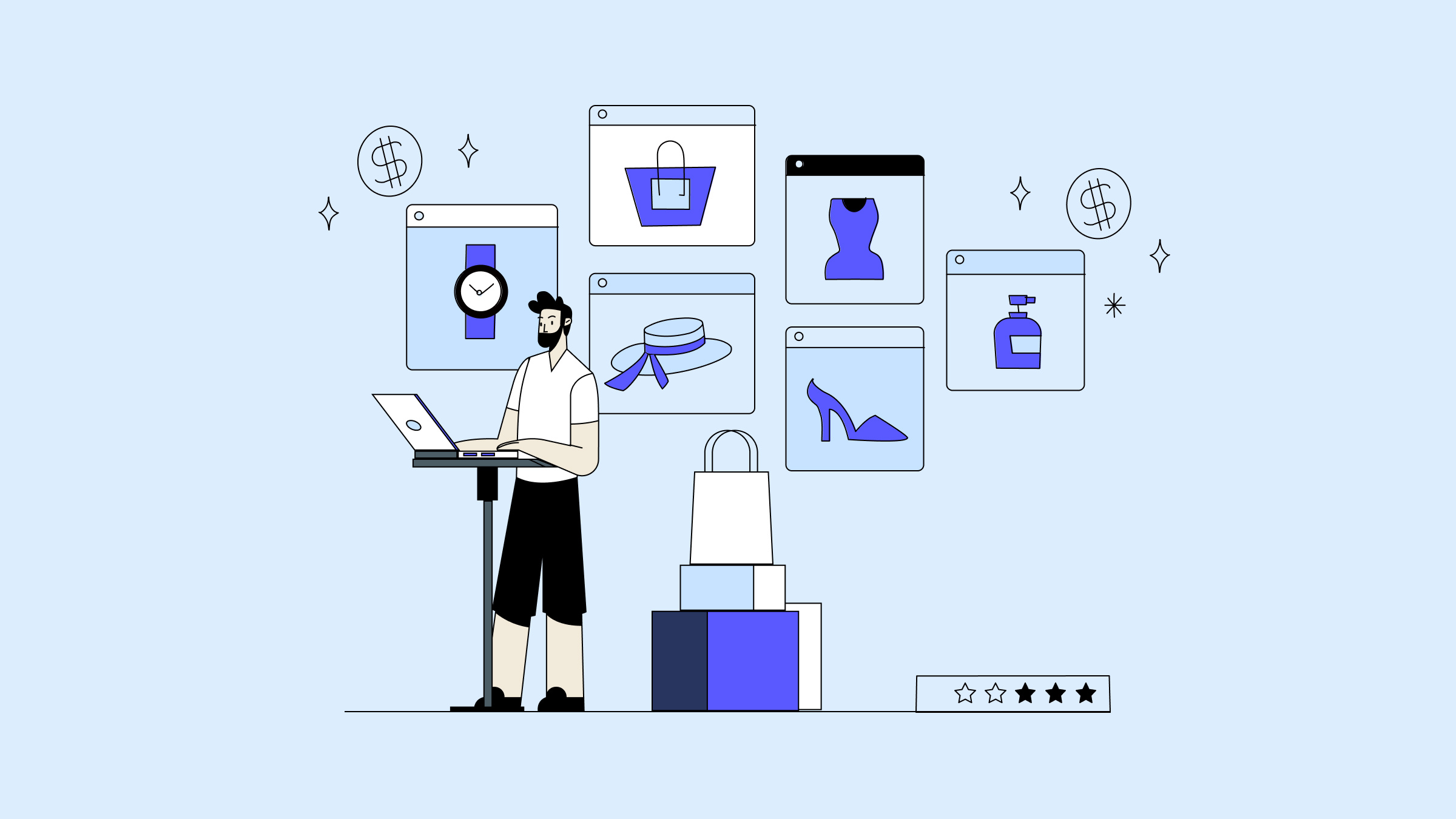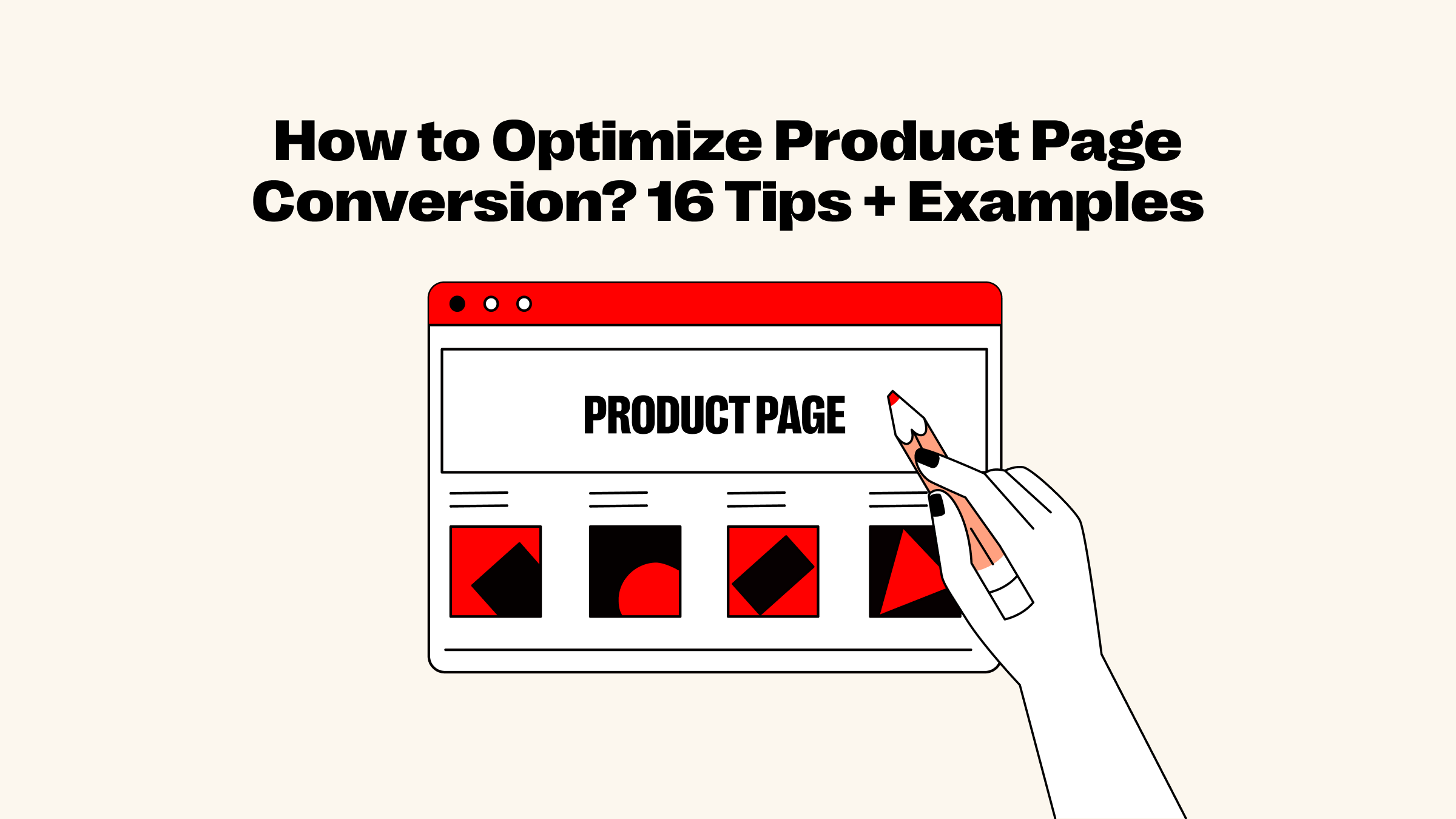You know that moment—you’re ready to check out, but the page asks for everything short of your blood type. Annoying, right? That’s exactly why shoppers bounce at the last step. Learning how to improve checkout process design isn’t just a technical fix; it’s a customer-first strategy. A clean, quick ecommerce checkout flow makes the difference between “Order Confirmed” and an abandoned cart. Let’s break down what really works to keep customers clicking “Place Order.”
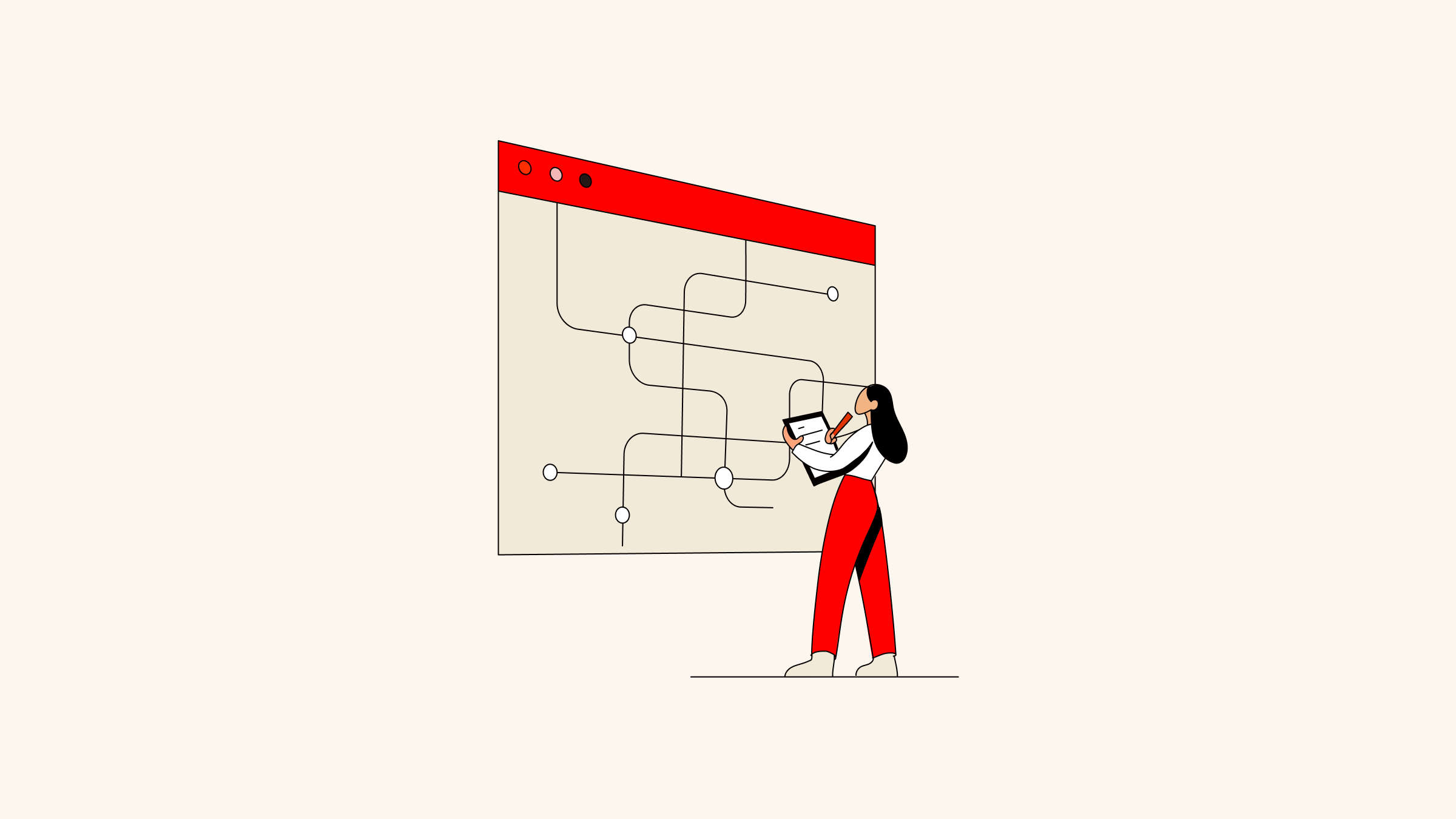
9 Best practices to optimize checkout flow
If your store has an abandoned checkout flow problem, these 9 essential techniques can turn hesitation into conversion. Smooth, intuitive, and unobstructed checkout design builds trust and keeps buyers focused on completing their purchase.
Minimize form fields

Ever started filling out a checkout form only to give up halfway through because it felt endless? You’re not alone. Long forms are one of the most common reasons shoppers abandon their carts mid-checkout. According to Baymard Institute, the most efficient checkout pages only require 7–8 essential fields, with the entire process ideally wrapped within 12–14 form elements. Anything more, and customers start feeling interrogated rather than invited.
The key is simple: less thinking, more buying. Every extra field creates friction. You can streamline with a “subtraction mindset” that favors ease and efficiency:
-
Keep only the essentials: Name, email, phone, address, payment method, and delivery option. That’s all most purchases require.
-
Merge address fields smartly: Use dropdowns for country, state, and city to minimize typing.
-
Show payment fields conditionally: Only display card details once the user selects a card payment method. No need to show everything up front.
-
Tuck away optional extras: Invoicing info, order notes, and promo codes can stay collapsed unless the user wants them.
-
Organize logically: The process may start with contact info, move to shipping, then end with payment.
💡 Pro tip: On mobile, you can enable autocomplete for fields like email, phone, and address. This way, filling out the form feels more like a quick chat than a chore.
Create progress bar

A progress bar in the checkout flow is like a map. Your customers instantly know where they are and how far they have to go. Even if your checkout only has two or three steps, clearly showing “You’re here, just a little more to go” can ease anxiety and boost follow-through. It’s a small visual cue with a big psychological payoff.
Especially on mobile, where screen space is limited and attention spans are shorter, a simple progress indicator provides instant clarity. It removes guesswork. Shoppers feel more in control, and when people feel in control, they’re far more likely to complete the purchase.
Autofill address info
Filling out your address by hand? Nobody enjoys that, especially when it’s the same info every time. With address autofill, customers just start typing and the system suggests the full address automatically. Address autocomplete tools like Google Places API allows customers only to type a few letters before their full address pops up, ready to select.
Some merchants go even further by offering map-based address selection with plugin GeoPin Address. Though often a paid add-on, this feature lets users pinpoint their delivery location directly on a map, perfect for avoiding typos or hard-to-locate buildings. It’s especially valuable in regions where traditional addressing systems are inconsistent, such as Saudi Arabia or the UAE. For international e-commerce, this not only boosts shipping accuracy but also cuts down on delivery delays.

Offer third-party logins
Many shoppers hesitate when asked to create a new account or remember yet another password. Third-party logins solve this by letting customers use existing accounts like Google or Facebook to sign in quickly. This removes extra steps and speeds up the checkout process. For example, platforms like Shoplazza support social login plugins that show these familiar icons on the login page. With just a few clicks, customers gain access to their account, reducing barriers and encouraging more completed purchases.

Enable one-click checkout
One-click checkout lets customers pay instantly without re-entering their card details. It usually works in two ways:
-
saving the card info for future purchases
-
offering quick access to popular payment options
For example, stores on Shoplazza, customers can choose “Save card for future use” during their first purchase. Next time, they just pick the saved card at checkout, speeding up the process. One-click payment buttons like PayPal, Apple Pay, and Google Pay can also appear on product pages for easy payment.
If you have an Amazon store, you may link it to allow Amazon Pay to pull shipping and payment info directly, making checkout even faster and secure.

Support multiple payment methods
You don’t need to offer every payment option under the sun. You can just the ones your customers actually use, based on their location and habits. In North America, people tend to stick with credit and debit cards, so options like PayPal, Visa, and Stripe are essential. In the UK, credit cards dominate too, but digital wallets like Apple Pay, Google Pay, and PayPal are also widely used.
Southeast Asia? Whole different story. In Indonesia, locals often prefer Alfamart, OVO, or DANA. In Thailand, it’s TrueMoney and Rabbit LINE Pay. These regional wallets can be more trusted than cards in certain areas.
Some markets also expect “Buy Now, Pay Later” (BNPL) options. For higher-ticket items, flexible payments help close the sale. Platforms like Shoplazza integrate services like Klarna, giving customers installment choices right at checkout.
It’s all about precision. Merchants should match payment methods to the audience, reorder them to spotlight the most popular ones, and streamline the experience. Not “every option under the sun”—just the ones that make people hit “Pay.”

Allow guest checkout

If someone’s just trying to buy a hoodie or grab a gift real quick, the last thing they want is to stop and make an account. That’s where a lot of people bounce, especially on their phone. They’re not here to build a profile; they just want to pay and get out.
Therefore, let them check out as a guest. No friction, no delays. After the order goes through, then you can ask if they want to save their info for next time. It keeps things moving and still gives you a shot at turning them into a repeat customer.
Use clear CTA buttons

Your checkout button isn’t just sitting there to look good—it’s what drives the whole action. Vague labels like “Continue” or “Next” don’t cut it. Continue to what? Next where? People shouldn’t have to guess.
You may add crystal-clear CTAs like “Place Order,” “Pay Now,” or “Complete Purchase.” Tell them exactly what happens next. Then, make sure the button pops, bold color, strong contrast, front and center. No distractions, no extra options. One clear path, one simple click, and the sale is done.
Choose the right checkout layout

Should your checkout happen all on one page or break into steps? There’s no one-size-fits-all answer. If you're selling lower-priced items, like accessories, beauty products, or impulse buys, a single-page checkout is quick and smooth. Customers can fill in their info and pay right away, which feels especially natural on mobile.
But if you're dealing with high-ticket items, custom orders, or B2B sales, a step-by-step layout works better. It gives customers space to double-check everything without feeling rushed.
So, you should match your layout to your product and buyer habits. Platforms like Shoplazza let you test one-page, two-page, or three-step flows, so you can find what converts best.
6 Tips to scale up your sales in checkout process
Beyond smooth navigation, smart upselling within checkout can drive higher average order values. These 6 sales-enhancing techniques turn the checkout page into a subtle revenue engine.
Suggest add-ons and related products
Smart product suggestions can boost your average order value and make the whole checkout smoother. Think about it: when someone’s buying a phone, it’s super helpful to show cases or chargers right there. The same goes for coffee machines and filters or cleaning kits.
You can use prompts like “You may also like” or “Customers also bought” to keep it low-pressure and natural. It’s an easy win: customers get what they need, and your cart totals go up.
Offer order upgrades
Upgrade options to an order can easily boost sales. Do you remember? When you buy a drink, the seller often suggests you to buy a larger bottle that costs just a little more but offers more volume and better value.
Similarly, for skincare products, you can recommend a combo set including cleanser, toner, and moisturizer, which is more cost-effective than buying each item separately. This approach makes customers feel they’re getting a great deal while increasing store revenue. And you may ensure these upgrade options are placed prominently on the checkout page so customers spot them instantly and can choose effortlessly.
Recommend subscription options
Subscription options make life easier for repeat customers and bring steady income for your store. You can priotitize items like contact lenses, supplements, or household supplies—stuff people need regularly. Instead of coming back to reorder each time, customers can set it and forget it.
With Shoplazza’s subscription plugin, you can offer this service for all products or just a few. Discounts or special prices can be added as perks. The system handles daily, weekly, monthly, or yearly cycles and supports auto-renewals. You can even set subscriptions as the default choice or keep it optional. Simple setup, smoother sales.

Add a tip option
Some shoppers don’t mind leaving a little extra at checkout, especially if they’re happy with the service or product. That small tip can quietly boost your revenue and make customers feel more involved.
With Shoplazza’s tipping plugin, you can add a tip section right on the checkout page. Customers get the choice to leave a percentage of their order total or enter a custom amount. You can also preset three tip amounts to make it easier to click and go. On the backend, you’ll see clear data—number of tip-paying orders, total tips collected, and tip rate—so you know exactly how much extra it’s bringing in.

Include a worry-free purchase service
Plenty of shoppers care a lot about product quality and what happens if something goes wrong after they buy. That’s where a worry-free purchase add-on comes in handy. It builds trust and adds a new stream of income.
Shoplazza offers a shipping and worry-free purchase service through its partner Seel. It helps cover issues like lost, delayed, or damaged items during cross-border delivery. You can set it to be selected by default at checkout if customers leave it checked, they’ll buy the protection automatically, and your store gets 15% of the fee. If they have to opt in manually, you still get 5%. Either way, it’s a win for both sides.

Provide free shipping
Offering free shipping over a certain amount is a simple way to push up the order value. It sends a clear message: “Add a little more and shipping’s on us.” That small nudge works.
For example, a message like “$50 away from free shipping” on the checkout page gives shoppers a reason to toss in one more item. It helps you raise your average order size while giving customers a better deal. Everybody walks away happily.
Improve your checkout process now
An optimized ecommerce checkout flow reduces friction, builds trust, and opens the door to higher revenue. From fewer form fields to smarter upselling, these practical tweaks shape a smoother, faster path to purchase. Take a moment to review your current flow—your customers and your bottom line will thank you.
FAQ
What is checkout flow?
Checkout flow is the step-by-step process a customer follows to complete a purchase. It includes cart review, entering shipping info, selecting payment methods, and final confirmation.
What are checkout flow best practices?
Best practices include clear progress indicators, fewer form fields, guest checkout, secure payment options, and mobile-friendly design. Each step should feel fast and easy, keeping users focused on completing the purchase without confusion or unnecessary steps.
How to optimize an ecommerce checkout page?
You can begin with removing distractions and clutter. Then, use clear CTA buttons, auto-fill for forms, and trustworthy payment icons. Third, add urgency or incentives like free shipping. Remember to always test your layout and wording to see what drives more completed checkouts.
How can I speed up my checkout flow?
You can speed it up with one-click checkout, saved payment info, and third-party login options, and show only the essentials and keep steps on a single page when possible. The fewer clicks and inputs, the faster users can check out.